What is SkipVids
SkipVids: A Cleaner, Less Distracting Way to Watch Videos from YouTube
(Watch uninterrupted & in the background)
Want to unlock all premium features and save your data across all devices? Sign up to SkipVids Premium.
Main Features:
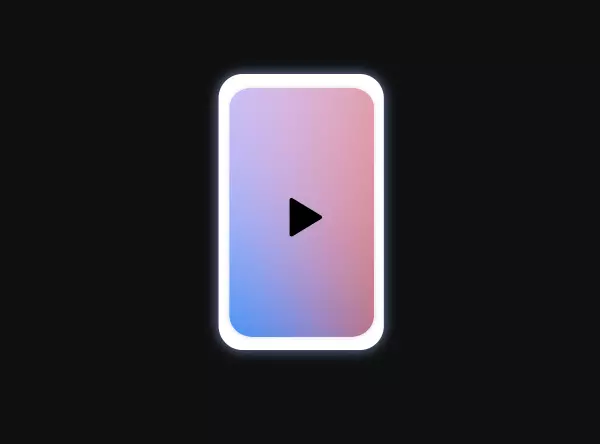
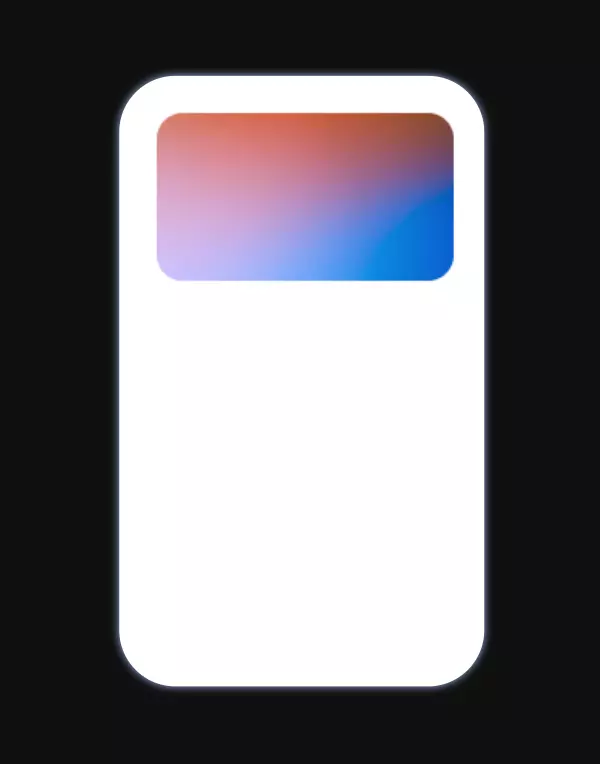

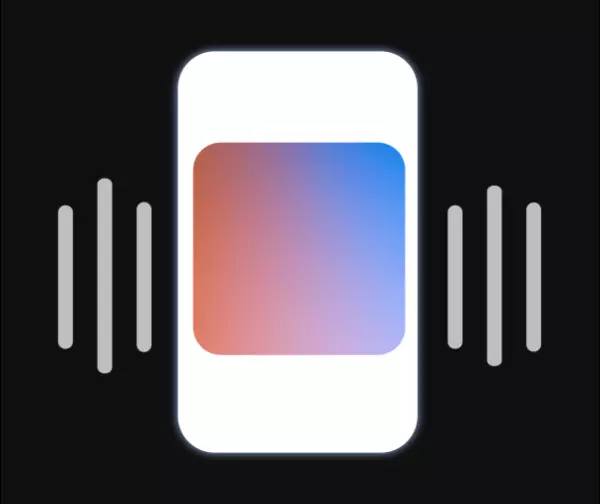
FAQ:
Either enter a search query e.g. "never gonna give you up"
Just enter the video id like this: v:dQw4w9WgXcQ
or enter the YouTube Video URL: https://www.youtube.com/watch?v=dQw4w9WgXcQ
Just enter the playlist id like this: list:PLlaN88a7y2_obcaRtOX2oQsmlSDJMiwOr
or enter the YouTube Playlist URL: https://www.youtube.com/playlist?list=PLlaN88a7y2_obcaRtOX2oQsmlSDJMiwOr
Just enter the channel name like this: @RickAstleyYT
or enter the YouTube Channel URL: https://www.youtube.com/@RickAstleyYT
Background Playback allows you to listen to videos when your screen your mobile device while using other apps or when your screen is off.
Note: If you want to watch videos when using other apps then use our PiP(Picture-in-Picture) feature
When Autoplay is on, the next video will automatically play after a video ends.
PiP (Picture-in-Picture) allows you to keep watching videos, whether your screen's off or you're using other apps. You can continue playing your videos in the background with zero interruptions. Activating PiP for a video is easy, just hit the PiP button. To unlock PiP sign up to SkipVids Premium.
Audio Mode lets you listen to videos without streaming the full video, saving up to 85% on data and battery—perfect for mobile use. It keeps playing even when your screen is off or you're using other apps, with no interruptions. To unlock Audio mode, sign up for SkipVids Premium.
Yes! Please visit our download app page
Yes! Just click the Cast button under a video. You'll then need to enter your TV code from the YouTube app on your smart TV. To find it: turn on your smart TV 📺 > open the YouTube app > go to Settings > "Link with TV Code". Copy the code shown and enter it into SkipVids — this will allow you to cast.
Yes on a video page you will be able to see the dislike count. It's calculated using a process extrapolation and historical data so it may not be 100% accurate.
Yes from the menu on the homepage click the "Sleep Timer" option and set a timer that will turnoff SkipVids after your countdown has finished.
Yes from the menu, click the Settings option and toggle the "Remove Clickbait" button. This will replace sensational clickbait thumbnails with accurate screenshots of the video.
Yes just click the Share button underneath a video to get the embed code and add it to your website.
You can save your data across all devices by signing up here. You can cancel anytime and we offer a 14 day money back guarantee if you are not happy.